Quick & Easy Free Garmin Maps
Since Garmin seems to be the most popular GPS of choice when it comes to geocaching, I thought I’d give out a bit of information on some free maps that are readily available for anyone to use.
I’ve been a huge fan of the Ibycus Topo maps for years. They have been on my GPS’s now for years and I have yet to find any reason to remove them. Even compared to the last batch of Garmin topo maps I got, I find the Ibycus far superior in accuracy. They may not be routable, but they have been accurate. My only complaint is that, ironically, there hasn’t been an update for a long time. But until I need to, I’ll stick with them.
However, when it comes to maps outside of Canada, I’ve tended to lean on Garmin City Navigator maps. These of course cost money, unless you find other “creative” ways to obtain them. But as opposed to the official maps, I have been using a free option which has provided me a LOT of great maps for pretty much every destination I have ever traveled to. I give you, OpenStreetMaps for Garmin.
The site may not look all that appealing, but what you get from it, at no cost, is extremely nice.
From that generic map screen, you can simply pick out which parts of the globe you want to generate a map for by checking the “Enable manual tile selection” box. From there, you click on each area you want to include in your map. You then specify an email address for them to send you the download information and click “Build my map”
Once the request is submitted, you will be sent to a new screen telling you that you will receive two emails.
The first email will provide a confirmation of your request, along with a link to check the status of your map build. You can go to this link and see how many others are ahead of you in the build process.
The second email will contain a link to where the map can be downloaded. When you click the link, you’ll see something similar to this:
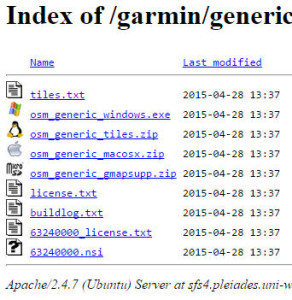
It is from here you can download the map in whatever format you need, and then transfer it to your Garmin device. There’s a bunch of options but the most common one is to download the GMAPSUPP map file and simply copy it to the actual GPS itself via your USB cable. You can also download the Mapsource installer (compatible with Basecamp) to install the map into Mapsource or Basecamp.
If you use the “installer”, be aware that the “map name” shown in Mapsource/Basecamp will read as “OSM generic routable” for every map you install. If you want to change the actual map name to something else, you will have to install JaVaWa GTMTK which allows you to change the map’s name and ID. It’s been awhile since I used that tool so I’m not entirely sure if it still works as expected.
The maps are surprisingly good. I have used these for South America as well as Africa and they were very detailed. If you have no maps of any kind on your GPS (aside from the basemap) this is a great alternative and best of all, it’s free. Check it out.

Is there a way to combine maps using this system? As an example, combining NB, NS and PEI as one map. Thanks
if nothing else, you can manually choose the tiles yourself and get what you want in one package. just check the “Enable manual tile selection” box and click on each tile you wish to include.
Had not noticed the manual tile selection box. Gives me what I want. Thanks
Thanks Zor for the info on the free maps. I had 14 new garmin etrex 20’s with just the basemap on them. Between Petitcache and myself we installed a map of the Maritimes on them. The students at the school noticed the difference right away. Now it will make caching even more fun with these machines. Technology is a wonderful thing, if you know how to use it.